One of my goals in 2015 was to put down my phone more – to stop mindlessly scrolling through feeds and apps as a way to put off things I should be doing, and to help me live in the moment more fully. I was moderately successful, although I need to keep working on it. But I noticed something as a result of being more mindful about my time spent on my phone and computer. I realized that not only did I want to disconnect more, but I want the time I do spend connected to serve me better.
I still think that it’s incredibly important to disconnect and to spend time offline — especially while spending quality time with the people in our lives. But thinking of myself as the “curator” of my digital experience (instead of just accepting whatever content and notifications I stumbled into receiving) helped me to feel better about the time I spend catching up with the digital world on my phone. The content I receive is now serving me, and helping me focus on my goals. And I practice constant vigilance – if anything appears that makes me feel bad, it goes — I cut off the source.
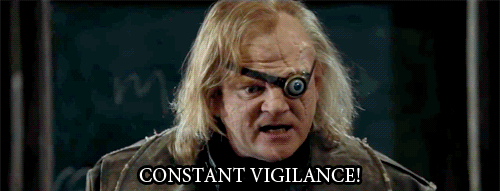
So how can we better curate our digital lives? To me, digital curation has two sides:
- Seeking out things that make me feel good and/or contribute to my well being and my short or long term goals.
- Getting rid of digital distractions, noise, and things that make me feel bad.
I started by thinking about my short term and long term goals, and then evaluated whether the content I engaged with daily supports those goals. Here are a few of my many goals, and how I approached finding content to support them.
- Goal: Stick to a budget and be more thoughtful about the money I’m spending. Eliminate impulse purchases.
- Digital Curation: I don’t need daily emails from the Gap, Anthropologie, etc. Unsubscribing from all these emails was liberating. I unfollowed similar sources of FOMO on Facebook as well.
- Goal: Be more informed about global news.
- Digital Curation: I signed up for The New York Times Morning Briefing email and followed many global news networks, such as the AP and BBC World News, on Twitter and Facebook.
- Goal: Eat healthier.
- Digital Curation: I followed healthy cooking blogs in my feed reader and on Facebook, such as Deliciously Ella and Aviva Goldfarb.
Next, I reviewed everything by channel or type. I went through everything I interact with, and evaluated how it can serve me better. By eliminating things that make me feel bad, I don’t mean attempting to hide hard things so that I live in a world of rainbows and butterflies. I mean things that make me feel personally bad or unhealthy – making me want things I don’t need, or making me feel like a person I don’t want to be (i.e. a jealous or envious person, or a person who enjoys schadenfreude).
Here’s what I learned and changed:
Email
There are several ways to “hide” email clutter – Unroll Me, Gmail inbox sections, etc. But I prefer the old fashioned way: unsubscribing. I like to have a manageable, clutter free personal inbox. I don’t like to feel like messages I might want are being filtered into places I won’t see them. So I’ve just drastically reduced the number of messages I receive, and now the number is manageable. If I don’t like a newsletter enough to want to know about it right when it arrives, I probably don’t need to subscribe to it.
App Alerts on your phone
I’ve found that just putting my phone aside — out of reach and distraction — is the method of detaching from my phone that works best for me. But I also went through the Notifications Center in my phone settings and turned off notifications from every app that I don’t want to distract me. I don’t need to know every single time someone likes a photo on Instagram, if Hipstamatic has a new filter pack, or if I can earn 3 bonus stars by buying a frappuccino at Starbucks today. They might not take up a lot of time individually, but it’s amazing how they can build up and even the attention devoted to seeing our phone light up and checking to see if it’s something important or not can create a significant amount of distraction.
Facebook
Facebook can be so many things, and I think that’s why people have mixed feelings about it. People talk about quitting it, and some do, but I think most of them eventually realize that it’s still the best way to keep in touch with people you don’t see every day. Delete it and you’ll be months behind on much of your family and friend’s major news. But please: eliminate schadenfreude! Unfollow people who are posting things that don’t contribute positively to your life. Also: Facebook is constantly making tweaks that help you see the content you do care about – stay up to date on these and use them. (Last year they released the ability to set which people you want to see first in your news feed – this can help ensure you’re not missing photos of your niece or nephew, or a best friend’s adorable dog.) Make Facebook serve you, and you’ll enjoy it so much more.
Twitter
Twitter was my most organized digital space before embarking on this curation quest. I’ve created Twitter lists for all the types of people and content I like to follow on Twitter so that I can focus on them separately: book bloggers, book publishers, travel sites, college football commentators, comedians, social activists and politics, Brooklyn news and events, work related accounts, etc. I use Tweet Deck to make viewing the the lists I want manageable.
//
I could go on and on about this topic, but I’ll stop here and open the door to keep talking about it in the comments. Is curating your digital life something you’ve worked on? How do you do it? What tricks do you have? What do you still need help with? Let’s discuss!

This post is incredibly timely for me! I recently went through my various social media accounts and “unfollowed” a bunch of stuff that no longer interested me and just just taking up brain space. You’re right – SO liberating!
ALSO, check out NutritionStripped.com for healthy recipes. Love her!
It’s SO liberating! I had no idea how much brain space everything unwanted was taking up until I felt how free I felt when it was gone – it’s wonderful! Thank you for the Nutrition Stripped recommendation – looks fantastic, and following now!
This post is the kick in the butt I need. I’m still getting Kindle daily deals and daily BookBub emails, even though one of my goals for the year is to acquire fewer books. I also get too many emails from websites that I’ve only used once. Goodbye!
Also, your tips about Facebook and Twitter are stellar. I’m using TweetDeck now, too, but perhaps not as well as I could be!
Excited to make some positive changes in my internet life.
Yay! So glad to have inspired. You will feel so liberated! Good luck!!
This is *incredible.* I love thinking of online life as a curated space; something I’ve definitely not done before. I do use Unroll.me for my emails, mostly because when I am consciously and intentionally shopping for something online, I like to check for coupon codes and sales; Unroll.me lets me keep getting those discounts without having them distract me when I’m not already shopping anyway, if that makes sense. But after reading this, I think I’m going to use that more specifically for shopping deals and the like, and actively try to unsubscribe from any other newsletter type information I’m not reading when it comes in.
So glad to hear this – thank you! Thinking about digital space as something I curate changed my entire approach for the better – it’s incredible how liberating and good it feels to have more control over the positive and negative. I like your approach to using Unrollme – letting the things you don’t need day to day stay there until you need them. Everyone has a different approach and I love hearing about it!
YES – I love that you have a Twitter list for college football commentators!! My husband would also approve. And I love your actionable approach to this whole thing…you didn’t just say “I’ll play on my phone less”. I’m going to head on over to my Gmail and start unsubscribing from all the junk I receive…
The college football commentator list makes watching games so much better! :D And I love having them in their own list so they don’t get in the way during the week (or when my team loses in the national title semi-finals and I want to pretend football doesn’t exist!)
I hope you enjoy your “unsubscribed” experience – it’s so liberating!
I’m always making tweaks. In the past I used different email addresses for different things (one for friends, one for blogs, one for online purchases, etc) but it has gotten unwieldy and I am in the process of whittling down email addresses and the things that go to each of them which is mostly unsubscribing. Also, every week I take Friday night through Saturday as off days –no internet, no email, no digital anything. It’s a great way to unwind and disconnect for a bit.
I also had two email addresses, one that I gave places I thought would spam me. But I ended up wanting some of those emails (hello Audible daily deal alerts that I can never get into my real email now). I also had to change my apple ID email address, which I found out leads to a ton of issues when all your devices are Apple-made.
I love the idea of taking Friday night through Saturday as off time – I may try picking a time frame to do the same!
My roommate said to me the other night, “hey, I’ve got something I think you should hear.” As she was reading your post to me, I began scrolling through my email and unsubscribing to all the ones that did not benefit my life and gave me a sense of FOMO. I hadn’t known the term before but it is a common and awful feeling. We laughed at companies’ response to our desire to unsubscribe. Thanks for inspiring us to streamline our email boxes. Who knows where we will go from here.
I love this – thank you so much for sharing! :D I also laughed at the variety of copy I saw when trying to unsubscribe! And so many companies have guilt-inducing messages. Once I saw “We’re very sorry for any inconvenience we caused you.” Oy!
Good luck on your quest to curate & to eliminate FOMO! :)
This is such a great post and something I’ve had on my mind lately. I have started the unsubbing from a variety of email lists to cut down on clutter, and I intend to embark upon an Inbox Zero challenge for Bloggiesta. I love the idea of the NYT Morning Brief. I had no idea that was a thing, but I’m now subscribed! Wonderful, wonderful advice.
Thank you so much Andi! The NYT Morning Brief is a great, and there are several others to try too if that one isn’t precisely what you want. Need2Know is one that’s more lighthearted, and Mic Check comes at the end of the day and just hits a few major stories from the day. I’m sure there are others too. It’s fun and liberating to start deciding what you actually want to consume instead of just endlessly deleting the junk!!
Emily, got here via Jennifer (The Relentless Reader), and I have to say I’m glad I did because I couldn’t agree with you more. Like you, I’m a firm believer in unsubscribing, turning off app alerts on the phone, and organizing Facebook and Twitter the way I want it. I also took Facebook off my phone and only go on it when on my laptop. As I was telling Jennifer this morning, it’s so freeing, not to be thinking about it. I think it’s also good what you said about following, and tuning in to, the good things. Filter out, but also filter in.
I’m so glad you made your way here Bryan, and that we’re connected now on Twitter!
The one thing I haven’t found a solution for yet is uninstalling Facebook from my phone. I’d like to do it, but I have two problems: 1. I need the app on there for when I want to share photos. 2. I like to be alerted if someone tags me or writes on my wall. It doesn’t happen often enough that it’s distracting, but I like to be notified of it so I can monitor it.
For now I’ve moved Facebook to the very back screen so it’s hard to get to. That helps, but doesn’t fully solve the problem!